Usage¶
Building up logic¶
That principle idea behind Fn Graph is to use the names of a functions arguments to find that functions dependencies, and hence wire up the graph.
There are multiple methods to add functions to the graph, all of them use the underlying
update function. In the most direct form update takes keyword arguments, the keyword defines
the name of the function in the graph. For example:
from fn_graph import Composer
def get_a():
return 5
def get_b(a):
return a * 5
def get_c(a, b):
return a * b
composer = Composer().update(a=get_a, b=get_b, c=get_c)
Alternatively, some may prefer the more terse version where the function name itself is used as the name within the graph, for example:
from fn_graph import Composer
def a():
return 5
def b(a):
return a * 5
def c(a, b):
return a * b
composer = Composer().update(a=a, b=b, c=c)
The issue with this is it leads to name shadowing, which some people don’t like, and many linters will (rightly) complain about. An alternative that is reasonably terse and does not have the name shadowing problem is to use the prefix or suffix stripping versions of update.
from fn_graph import Composer
def get_a():
return 5
def get_b(a):
return a * 5
def get_c(a, b):
return a * b
composer = Composer().update_without_prefix("get_", get_a, get_b, get_c)
Often you have static inputs into a graph, parameters. It is more convenient ot treat these differently rather than creating functions that just return the values, and use the update_parameters method.
from fn_graph import Composer
def get_b(a):
return a * 5
def get_c(a, b):
return a * b
composer = (
Composer()
.update_without_prefix("get_", get_b, get_c)
.update_parameters(a=5)
)
All update methods return a nw composer, and as such can be safely chained together. You can also update a composer with all the functions of another composer using the update_from method.
composer_a = ...
composer_b = ...
composer_c = composer_b.update_from(composer_a)
Visualisation¶
You can see the function graph using the graphviz method. In a notebook environment this will be rendered directly. In other environment you may want to use the view method.
# In a notebbook
composer.graphviz()
#In other environments
composer.graphviz().view()
Calculation¶
The function graph can be calculated using the calculate method. It can calculate multiple results at once, and can return all the intermediate results. It returns a dictionary of the results
composer.calculate(["a" ,"c"]) // {"a": 5, "c": 125}
composer.calculate(["a" ,"c"], intermediates=True) // {"a": 5, "b": 25, "c": 125}
You can als use the call function if you want only a single result.
composer.call("c") // 125
As an accelerator calling a function is exposed as a method on the composer.
composer.c() // 125
Caching¶
Caching is provided primarily to make development easier. The development cache will cache results to disk, so it persists between sessions. Additionally it stores a hash of the various functions in the composer, and will invalidate the cache when a change is made. This works well as long as functions are pure, but it does not account for changes in things like data files. you can activate this using the development_cache method. The method takes a string name which identifies the cache, often you can just use __name__, unless the composer is in the __main__ script.
cached_composer = composer.development_cache(__name__)
If something has changed that requires the cache to be invalidated you can use the cache_invalidate
or cache_clear methods. cache_invalidate takes the names of teh functions you wish to invalidate, it will ensure any follow on functions are invalidated. cache_clear will clear the cache.
Namespaces¶
When logic gets complex, or similar logic needs to be reused in different spaces in one composer it can useful to use namespaces. Namespaces create a hierarchy of named scopes. that limits what functions arguments resolve to. Namespaces are separated with the double underscore (__). Namespaces are constructed using the update_namespaces method. For example:
from fn_graph import Composer
def data():
return 5
def b(data, factor):
return data * factor
def c(b):
return b
def combined_result(child_one__c, child_two__c):
pass
child = Composer().update(b, c)
parent = (
Composer()
.update_namespaces(child_one=child, child_two=child)
.update(data, combined_result)
.update_parameters(child_one__factor=3, child_two__factor=5)
)
Then the resulting graph would look like this:
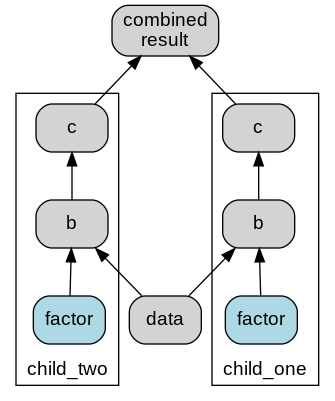 namespaces graphviz
namespaces graphviz
There are couple of things going on here.
- You can see that function
cresolves it’s arguments within it;s namespace. - The
bfunctions do not find adatafunction in their own namespace so they look to the parent namespace. - The combined_result specifically names it’s argunents to pull from the namespaces using the double-underscore (
__). - The parameters have been set differently in different namespaces (but could have been set the same by putting it in the top level namespace).
These capabilities on their own allow you to construct (and reconstruct) very flexible logic. Sometimes though, given that arguments are resolved just by name it is useful to be able to create a link between one name and another. You can do this using the the link method. For example:
def calculated_factor(data):
return data / 2
factor_calc = Composer()
factoring = Composer().update(calculated_factor)
linked_parent = (
Composer()
.update_namespaces(child_one=child, factoring=factoring)
.update(data)
.link(child_one__factor="factoring__calculated_factor")
)
Which looks like:
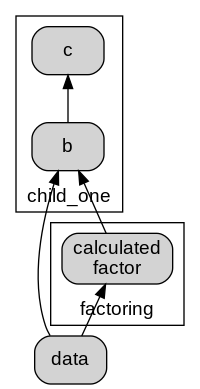 linked namespaces graphviz
linked namespaces graphviz
The link method gives you flexibility to link between different namespaces, and in general reconfigure your logic without having to write new functions.